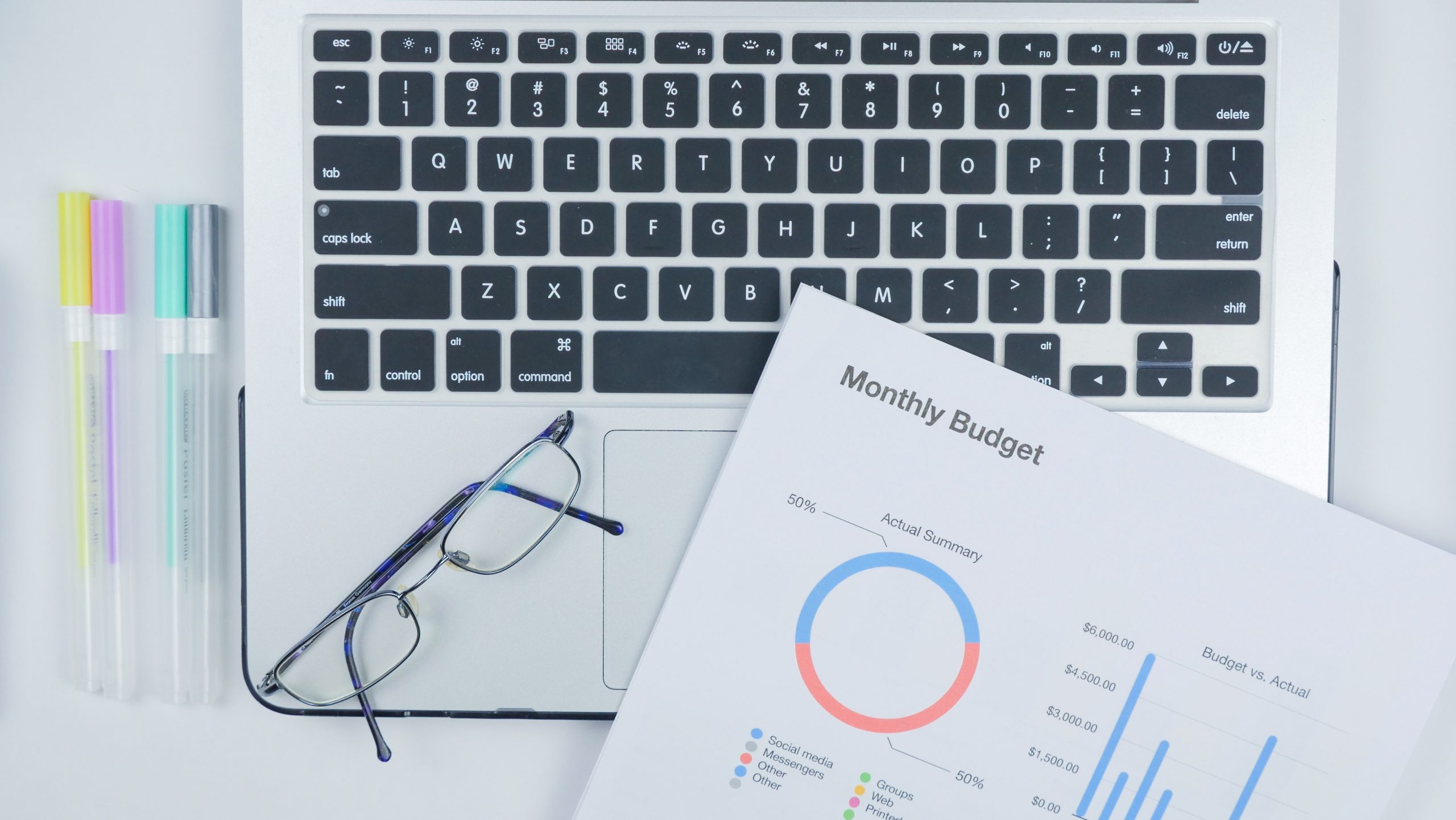If your email campaign is having low open rates then it might mean that your emails are going to spam folder or are getting flagged by spam filters in customer’s inbox.
Nowadays spam filters have become spam filters has become rigorous and that have become the main reason for avoiding going to spam folder.
Reasons Why Emails Go to Spam
There are multiple factors that help in determining the cause of emails going to spam folder. Here are a few reasons:
1. You Didn’t Get Express Permission to Email
When we buy email address and send bulk emails then we are violating the CAN-SPAM ACT and that may be subject to heavy penalties. So to get express permission to email, you should make a form on your website that makes everything clear that visitors are subscribing to your mailing list.
We recommend not adding emails manually as that might violate the CAN-SPAM Act.
2. Your IP Address Was Used for Spam
If you have never sent spam emails but still your emails are flagged as spam then might be your IP Address was used by someone else for the spamming purpose.
Let’s take an example: If we send emails through MailChimp, your emails are delivered through their server, so even if other customers of MailChimp send spam then it could affect your deliverability as well.
3. You Have Low Mailbox Usage
In The spamming filtering algorithms, mailbox providers check the ratio of active and inactive email accounts. An Inactive account means an account that has not been used in a long time or is rarely used over a period of time.
To prevent this you should clean your email list within time spam to keep a check of active and inactive users
4. Your Subject Line is misleading
As the CAN-SPAM Act states that if your subject is misleading someone to view the message then it is against the law.
Here are some examples:
- Did I leave my wallet at your place? – This is a message that make it look like they know you personally.
- RE: CURRENTLY OUT OF OFFICE – This will appear like a work-related message.
- Urgent – Update your information in bank account xxxxxxxxxx9865 – This there is something related to your bank account.
5. Your “From” Information (email address) is Inaccurate
This is also stated against the CAN-SPAM Act to mislead anyone with your “from” email address and “to”, “reply-to” email address and routing the wrong information
Let’s take an example: if you send an email “from” The President, then that would be illegal
So to avoid this you should mention your name in “from” so that your subscribers remember your email just by your name
6. You Might have Used Spam Trigger Words
Some spamming filters are triggered by some words in a subject line or in the body of your email. Like:
- Amazing
- Cancel subscription any time
- Moner or check orders
- Click here
- Toll-free or Free
- Great Offers
- Order Now
- Your HTML Emails Don’t Follow Best Practices
You don’t have to worry if you are sending text-only emails. But to attract more customers you might have to send some fancy HTML emails also.
However, you have to follow some steps for sending HTML emails so that they go in the spam box
- Use a maximum width of HTML from 600 to 800 pixels. This will allow emails to look perfect on every screen size
- Keep your HTML code simple and clean. If you are coding yourself an HTML template then make it simple and code should be clean so that it is easy to be read by every mailing server and if you are using a template of mailing servers[like mailchimp] then its OK
- Keep your image-to-text ratio low: your campaign should have email and text both, do not send only images
- Optimize all your images for email: Compress your images to lower their resolution as high-resolution images are difficult to load because of their size.
- Never use obscure fonts. Always use normal fonts that work well on all the platforms like Arial, Verdana times new roman etc.