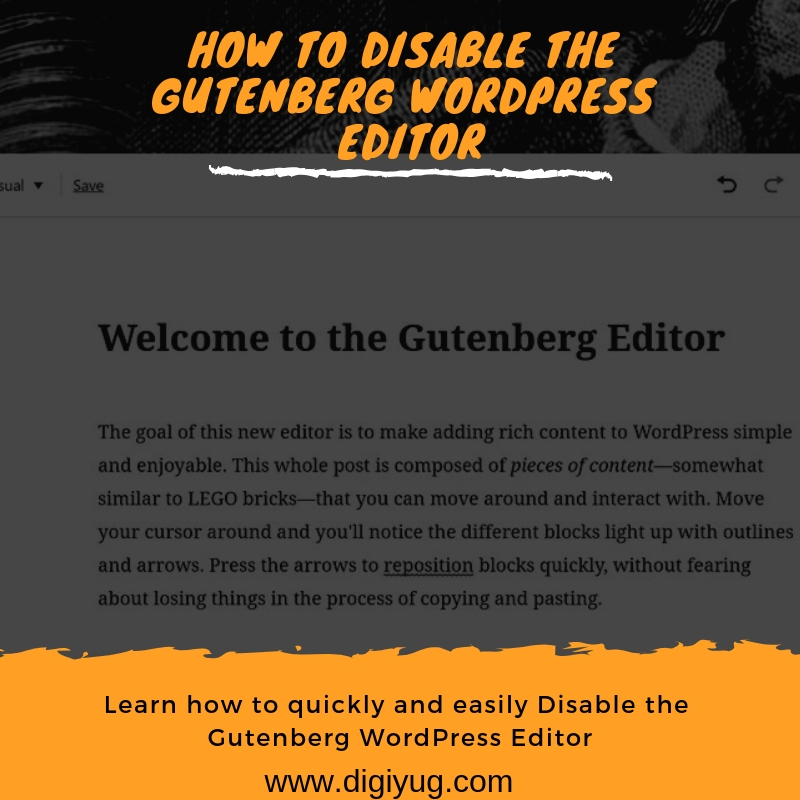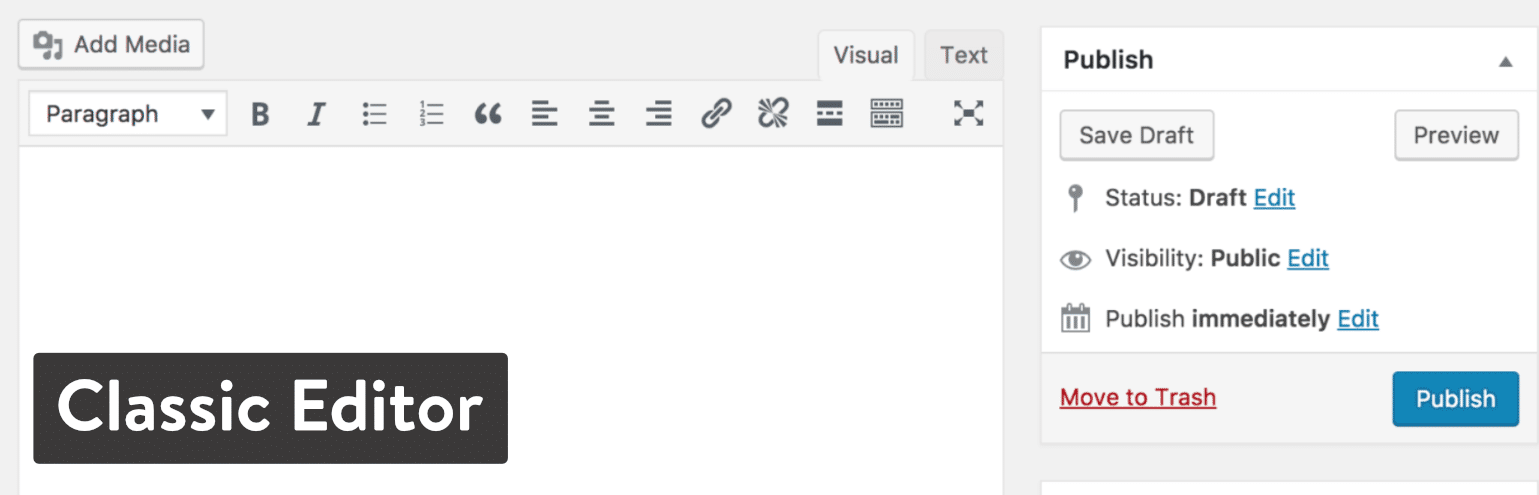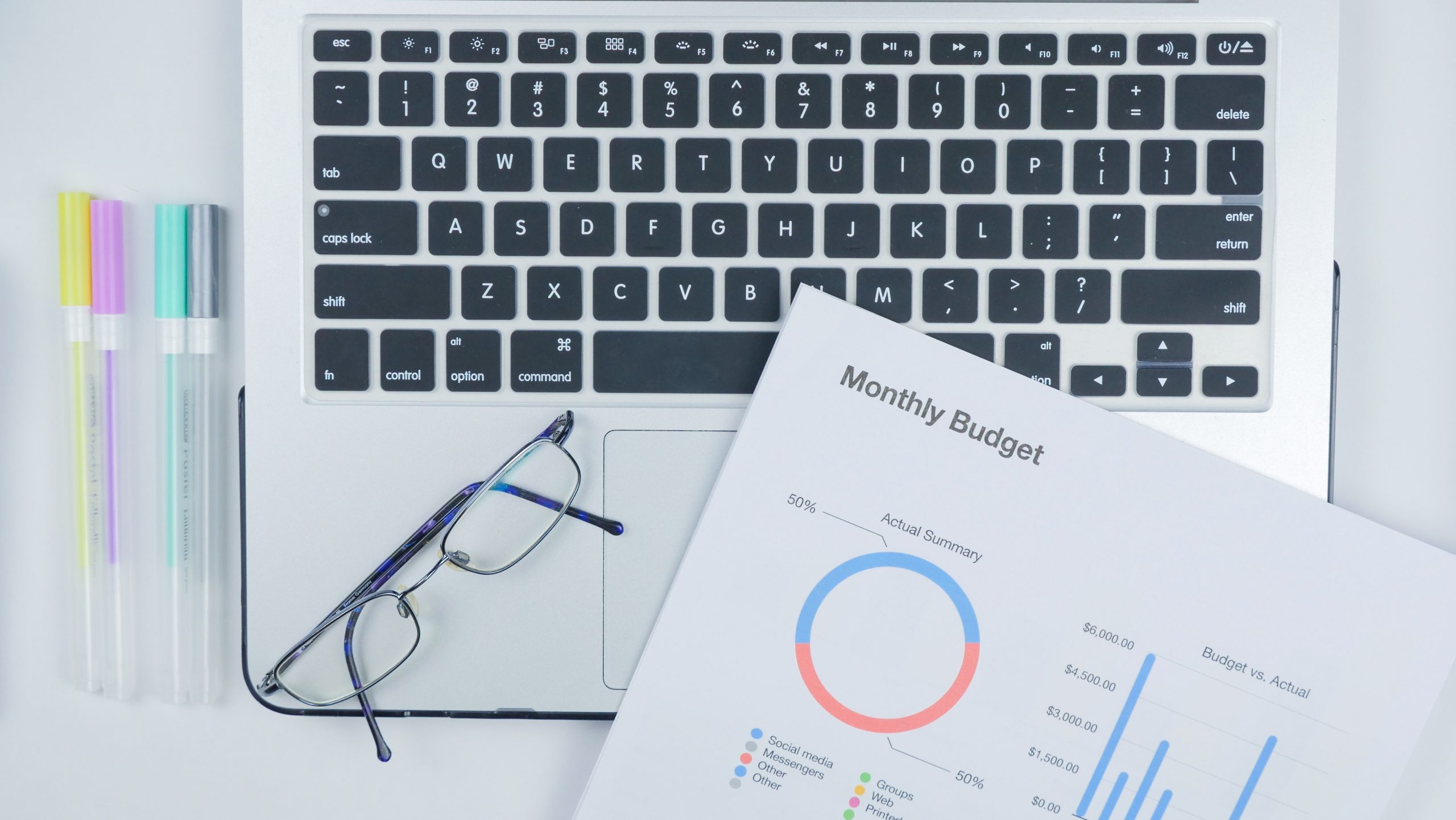Since WordPress has been updated, developers are still updating their themes and plugins to support WordPress. You might have to disable Gutenberg WordPress editor until you test everything on your website.
The Gutenberg WordPress editor is default editor in WordPress 5.0 and everybody is not familiar with the new editor but that doesn’t mean you cannot update your WordPress. You can update your WordPress can disable Gutenberg editor
Though solutions are not for long-term so you have to accept it. The WordPress team has declared that they will support classic editor only till December 31, 2021
Three ways you can disable Gutenberg editor :
Option A – Install the Classic Editor – WordPress Plugin
Option B – Install the Disable Gutenberg – WordPress Plugin
Option C – Disable Gutenberg Editor with Code [only if you are developer]
Option A – Install the Classic Editor – WordPress Plugin
The Old Classic WordPress editor plugin is not a new plugin, rather it simply restores the previous WordPress editor you were using. So by using this plugin you can disable the new Gutenberg WordPress editor and can start using an old classic editor.
You can download this plugin from the WordPress repository or simply search for “classic editor” within your website’s WordPress dashboard under “Plugins → Add New.” Then click on “Install Now” and activate the plugin and Enjoy !!
Option B – Install the Disable Gutenberg – WordPress Plugin
You can install Disable Gutenberg from WordPress repository or simply search for “classic editor” within your website’s WordPress dashboard under “Plugins → Add New.” , click on “Install Now” and activate the plugin and Enjoy !!
This will disable the Gutenberg editor and will allow you to use old classic editor until you accept/learn to work on Gutenberg.
Option C – Disable Gutenberg WordPress editor with Code
If you know how to code (PHP) then you can add the following code in function.php file to disable the Gutenberg editor using code.
Just be carefull while adding code in function.php, firstly take backup of your whole website and then add the following code
add_filter(‘use_block_editor_for_post’, ‘__return_false’);